| Alpha : Visual Tour Operating Mode 0 End User Upgrade Mode |
When we click the Program | Program menu item, BLPro.exe does the whole process automatically:
- It verifies that the expected target processor type is in the device.
- It reads, and verifies the format of, the hex file that contains the new firmware version.
- It erases the old target firmware.
- It programs the new target firmware into the device.
- It verifies that the device was reprogrammed correctly.
- If all steps were successful, it causes the device to run the new upgraded firmware.
The user sees a few progress bars as the process completes, then he sees this message box:
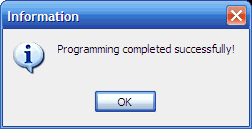
|
| 1 2 3 4 5 6 7 8 9 |
6 of 9
