| Alpha : Visual Tour Operating Mode 0 End User Upgrade Mode |
The Program menu only has a single enabled menu item as well: Program .
All the user needs to do to perform a field upgrade is this set of steps:
- Perform the action that will place the device into bootloader mode
- Connect the device to the PC via a USB cable. (USB Bootloader Pro is a HID device, so the PC will always recognize the device without having to load special device drivers.)
- Run the PC program BLPro.exe
- Click the Program | Program menu item, and watch the program upgrade and restart his target device firmware automatically.
- Exit the BLPro.exe program.
- (Optional) Disconnect the device from the USB cable.
That's it! Field upgrades are safe, automatic, and painless.
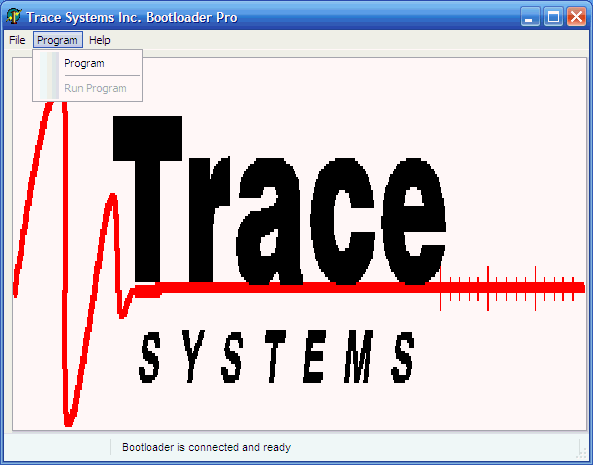
|
| 1 2 3 4 5 6 7 8 9 |
5 of 9
